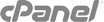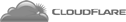You can access your email via our secure webmail link as below:
https://mail.icecold.co.nz/webmail
or via your own domain name
http://www.yourdomain.co.nz/webmail/
Howto Access Webmail Services
Created by Operations Team
Version 1.5
Last Updated 06/14
Copyright © Icecold Hosting Services
- 50 Users Found This Useful
Related Articles
How can I configure my mail account?
IMAP Services (Recommended) Using our IMAP Email Services with our Secure...
How to create a new Email Account
This example below shows you how to create a new email addressThis can be managed in our Client...
Setup Email Account in Outlook 2013
This example below was done using Microsoft Office Outlook running version 2013, older/newer...
Setup Email Account on Android Device
This example below was done under Android Device running Version V.4.4 KitKat, older/newer...
Setup Email Account on iPhone/iPAD/iPOD
This example below was done under Apple Device running Version IOS 7.1, older/newer version may...